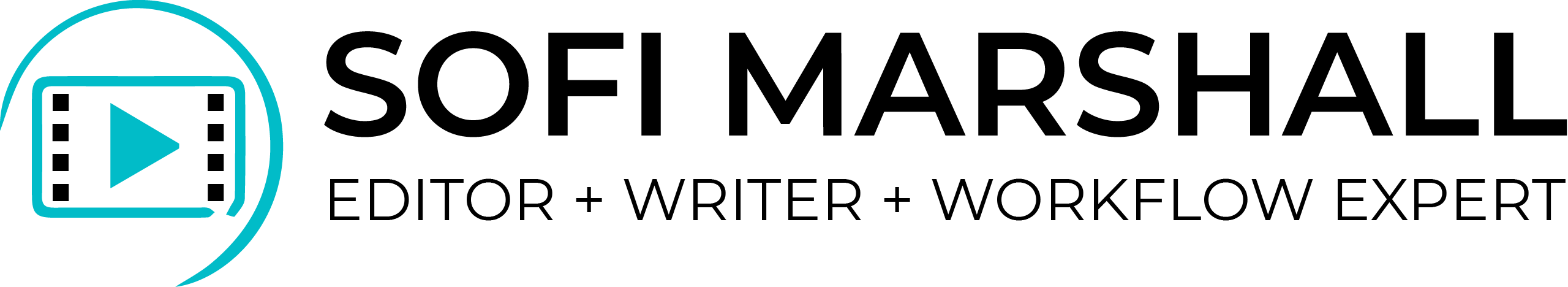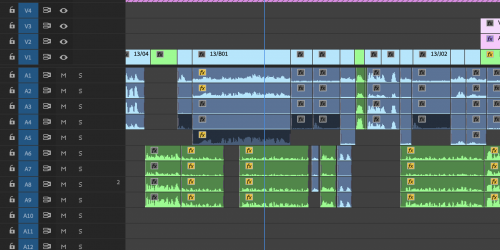I’ve noticed that tons of editors, even experienced ones, struggle with getting their clips to copy and paste exactly where they want them to on the Premiere Pro timeline.
I often see Premiere editors copy a clip they want to duplicate in the beginning of the timeline, scroll all the way to end to to paste it onto an empty portion of the V1 track, and then drag the clip back to where they actually wanted it to go.
This method is not only a big waste of time, but it’s completely unnecessary. Once you understand how to direct your clips, you’ll realize just how precise you can be with simple copying and pasting.
Learn how to always copy and paste to the right track in Premiere Pro with this quick tutorial.
Let me know if this technique works for you and be sure to sound off below with any questions or future tutorial ideas!