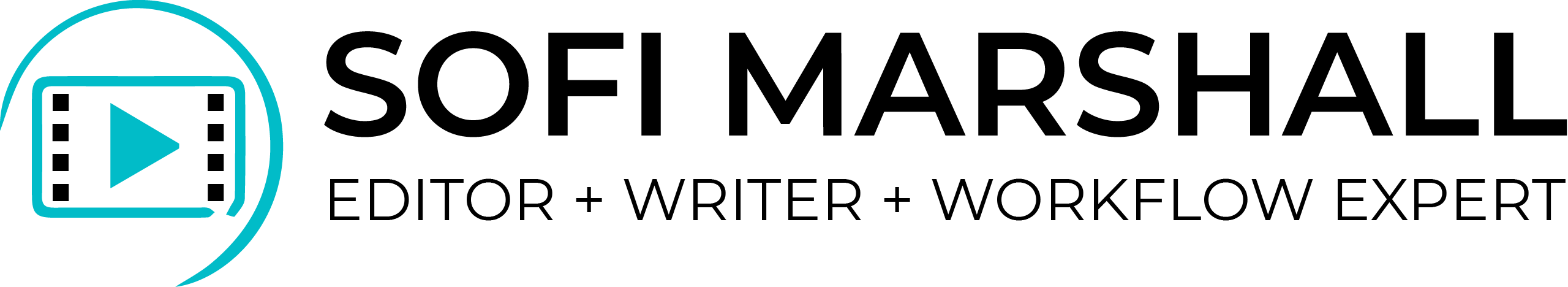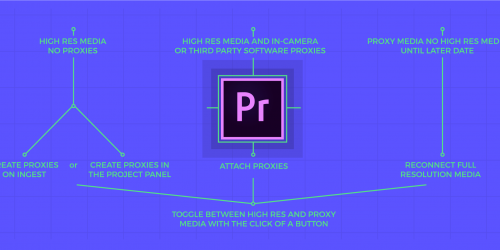Shooting at a 4K or higher resolution can be a life-saver in the edit. The ability to adjust a shot’s framing or create coverage that wasn’t recorded on set can sometimes save a scene from landing on the cutting room floor.
But shooting at high resolutions can create large and processor-intensive media files, which means knowing how to handle the material in the edit is a must for success in post.
In this article, you’ll learn how to design optimal 4K or above RED workflows — whether your project is a feature film, short film, or commercial.

What to Know About RED Cameras Before the Edit
While there are certainly tried and true RED workflows, the specifics of your project will ultimately create the method that’s optimally designed for speed and flexibility.
Remember to always keep the big picture in mind when designing RED workflows.
Once you have an understanding of all the moving parts involved in working with high resolution RED footage, consider how changing one detail might affect another.
Resolution and Aspect Ratio
Bigger tends to be better in terms of resolution, but because of the current limitations of technology, there’s a point of diminishing returns. Shooting in 4K or 5K rather than 2K can allow you to blow up a medium shot to create a close up in the edit, but the benefits from bumping your frame size up to 6K or 8K for a standard narrative or commercial project likely won’t outweigh the drag on edit speed and performance.
Most TVs, monitors, and projectors still max-out at a 4K resolution, so unless you plan to go crazy with creating your own coverage in the edit, 8K is likely overkill.
Regardless, you can use the same process to design your workflow for 4K, 8K or any resolutions in between.
RED Color Space/Gamma Space
While it’s not really necessary for an editor to understand the full range of these camera settings, it’s important to have an idea of what your footage will look like straight out of the camera.
Color space and gamma space are typically chosen by the Director of Photography (DP) and are used to interpret the RAW image data for monitoring in-camera. These settings are often used as a starting point for color grading in the edit as well.

For example, the DP may set REDGamma4 as the gamma space in-camera, which will help give the footage a watchable look for monitoring on set and for editing in post.
However, for color correction, you or your colorist may want to change your gamma space to REDLogFilm, which will allow you to bring out more dynamic range in your footage.
On the other hand, if you’re receiving REDLogFilm footage straight from the camera, you’ll very likely want to at least add a LUT or basic color correction for your dailies or offline edit because the image will look very flat and desaturated.
Here’s the same R3D file, first as REDGamma4, then as REDLogFilm.


All of these color settings are embedded as metadata and don’t actually affect the recorded data of the R3D file. They can be set in-camera and then changed in REDCINE-X Pro, Resolve, or by accessing the RED metadata in your NLE. (You’ll learn how to access these settings in Premiere and FCP X below).
The only time they can’t be changed is once you’ve baked a certain look into transcoded media because you’ll lose access to the RED metadata settings if you stop working in R3D files.
Talk to your DP before the shoot and make sure you understand what to expect from the footage. Then, decide whether or not you’ll need to make any color adjustments before transcoding proxies, creating dailies, or beginning the edit.
If possible, get access to or request footage from a camera test before-hand and make sure to run through your workflow.
In-Camera Proxies
RED cameras all have the ability to simultaneously record in-camera proxy files alongside the RAW media. You can record to a wide range of ProRes flavors, including the incredibly edit-friendly ProRes LT, which in many cases can allow you to completely bypass transcoding your media before you edit.

Remember that whatever gamma setting you choose in camera (described above) will be baked into your in-camera proxy files and won’t reset even if you change the associated R3D file’s metadata settings.
Check in with the DP about formatting the RED camera mags (essentially, the memory cards) as well. If they’re formatted as FAT32, your proxy clips will span (record as multiple files) if you shoot a long take.

While most NLEs can combine spanned R3D files with no problem, spanned ProRes clips will each import separately, which isn’t ideal for most proxy workflows.
As long as the camera’s firmware is up to date, the DP will be able to choose to format the RED mags as UDF instead of FAT32, which fixes the issue of spanned proxy files, but this option is a fairy recent change, so make sure to double check before shooting begins.
If you do find yourself with spanned proxies that you need to stitch together, take a look at the foolclip app and read through this reduser forum thread for more help.
Drive Space/Speed
If there’s one thing RAW RED files aren’t, it’s small. Use these simple formulas to make sure you have enough drive space for your projected amount of media, backups, and for the edit itself, before you start working.
When choosing a drive speed, step back and consider your overall workflow. If you end up going with a proxy workflow, then your edit will zip along with portable bus-powered drives (no separate power cable required).
But if you’re sticking with the RAW media, you’ll want higher-speed drives to keep your computer from lagging.
RED Hardware
RED makes two different PCI-based cards, the RED ROCKET-X and RED ROCKET which can drastically improve editing speeds if you’re planning to edit the native R3D files.

However, these cards are only useful if you’re editing on a desktop setup that can accommodate them. Also, at $6,750 retail, they don’t come cheap.