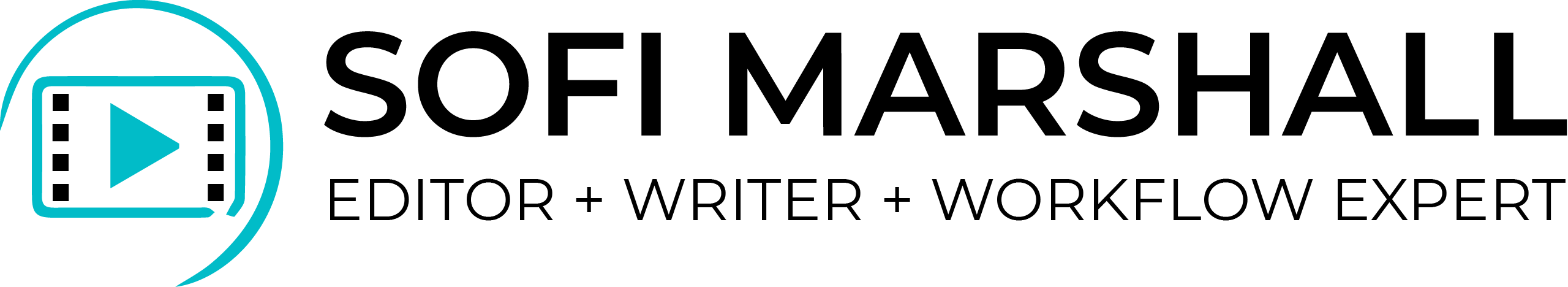If you’re using Premiere Pro on a newer Mac (and some PCs), then you’ve probably noticed that you have to manually switch the audio output every time you want to use your headphones. Even worse, when you unplug your headphones, Premiere gives you the message:
The previous audio device configuration is no longer available. Do you want to open the Audio Hardware Preference?
Luckily, it just takes 5 minutes to set up an aggregate device on your computer that’ll allow Premiere to toggle between speakers and headphones automatically.
Learn how to fix the default audio output with an aggregate device in Premiere Pro in this quick tutorial.
Let me know if this technique works for you and be sure to sound off below with any questions or future tutorial ideas!